Creating Custom Workflows with ZYNG AI: Simplifying Complex Image Editing Tasks
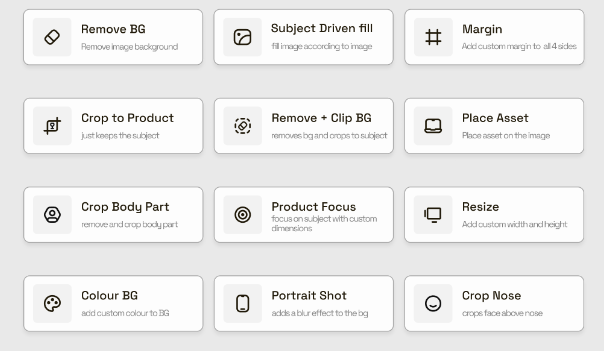
As an e-commerce business owner or product photographer, you know that editing images can be a time-consuming and complex process. However, with the power of AI and ZYNG AI’s custom workflow capabilities, you can streamline your image editing tasks and achieve professional results in a fraction of the time.
What are Custom Workflows? Custom workflows are a game-changing feature offered by ZYNG AI, allowing users to combine multiple editing functions into a single, automated process. By creating a custom workflow tailored to your specific needs, you can apply a series of edits to your images with just one click, saving you valuable time and effort.
The Power of ZYNG Functions ZYNG AI offers a comprehensive suite of editing functions that cater to various image editing needs. These functions form the building blocks of your custom workflows, enabling you to create complex editing sequences with ease. Let’s explore some of the key functions:
- Background Removal: Easily remove the background from your product images, creating a clean and professional look that highlights your products.
- Cropping and Resizing: Quickly adjust your images to meet the specific size and aspect ratio requirements of various e-commerce platforms.
- Portrait Retouching: Enhance portraits and model shots with advanced face retouching capabilities, including skin smoothing and blemish removal.
- Margin Adjustment: Fine-tune the placement of your product within the image frame and adjust margins for a polished, professional appearance.
Creating Your Custom Workflow To create a custom workflow in ZYNG AI, simply select the desired functions from the intuitive drag-and-drop interface and arrange them in the order you want them to be applied. For example, you might start with the “Remove BG” function to remove the background, followed by “Crop to Product” to focus on the main subject, and then “Colour BG” to add a new background color.
Once you’ve created your custom workflow, you can save it for future use, making it easy to apply the same sequence of edits to multiple images. This not only saves time but also ensures consistency across your product photography.
The Benefits of Custom Workflows By leveraging the power of custom workflows in ZYNG AI, you can:
- Save time and resources: Automate complex editing tasks and reduce manual work, freeing up valuable time for other aspects of your business.
- Ensure consistency: Apply the same sequence of edits to multiple images, maintaining a consistent look and feel across your product catalog.
- Improve image quality: Achieve professional-grade results with advanced AI-powered editing functions, enhancing the visual appeal of your products.
- Optimize for e-commerce: Tailor your images to meet the specific requirements of various e-commerce platforms, increasing your chances of success in online marketplaces.
Conclusion In the competitive world of e-commerce, high-quality product photography is essential for capturing customer attention and driving sales. By creating custom workflows with ZYNG AI, you can simplify complex image editing tasks, save time, and achieve professional results consistently.
Embrace the power of AI and custom workflows to revolutionize your product photography and take your e-commerce business to new heights. Try ZYNG AI today and experience the difference for yourself!
Create your own custom workflow at https://www.zyngai.com/